ONBOARDING
Make A Seamless Transition
Switching your dental practice management system can be a big undertaking. If not properly implemented, it can cause severe stress and loss of revenue. With CareStack, the onboarding process is tried and tested, built on best practices, and delivered by subject matter experts to enable a smooth transition experience. Our focus is on sound planning and disciplined execution with a commitment to your success.

IMPLEMENTATION TIMELINE
Transform Your Practice: A Step-By-Step Guide From Kickoff to Post-go-Live Success

Kickoff & Alignment
Set Expectations, Define Roles, and Align on Goals

Strategic Planning & Discovery
Explore Workflows, Align Requirements, and Plan for a Tailored Setup.

Data Transformation
Seamlessly Migrate and Validate Your Data With Clarity

Role-Based Training & Setup
Empower Your Team With Hands-on Training Tailored by Role

Go-Live Execution
The BIg Leap: Time to Go Live!

Post-Go-Live Success & Ongoing Support
Ongoing Guidance to Drive Adoption, Optimization, and Growth
OUR CUSTOMERS
Powering Startups, Dental Groups, and everything in between
CareStack is a great fit for a wide range of dental practices, including large multi-location practices and DSOs.
Designed for everyone
People Love to Use CareStack
Onboard your entire team to a platform they will love from the first click.
Comprehensive Patient Management
Features That Create Patient Delight
Stellar Support for Peace of Mind
A Team That Works as an Extension of Your Office
Built for Scale
Your Business Partner for Growth


Lauren McDaniel, MS |Owner, Ortho 99 Plus 1


Nicholas S. Geller, DDS |Owner, Now Care Dental


Tyler Phillips |Practice Manager, D. Brian Williams, DDS

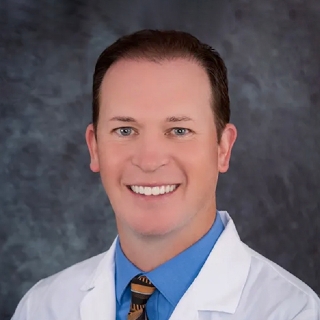
David L. Jones, DDS |Owner, Heritage Dental Partners
Trusted by 3000+ Dental Practices
CareStack’s cloud dental software provides efficient practice management, world-class support, and modern tools and technology.
FAQ
Why CareStack Is the Best Dental Practice Management Software
- 01 Implementation Process
- 02User Training
- 03System Configuration and Setup
- 04Data Conversion
support@carestack.com
































